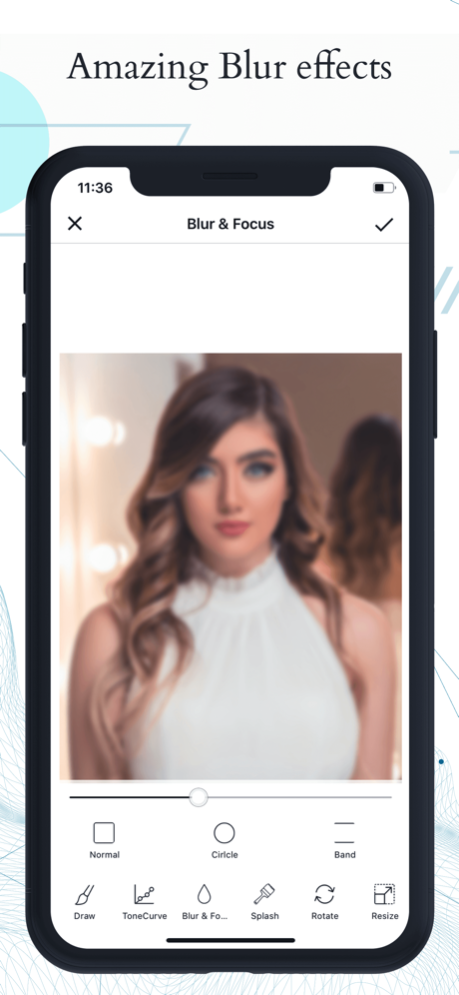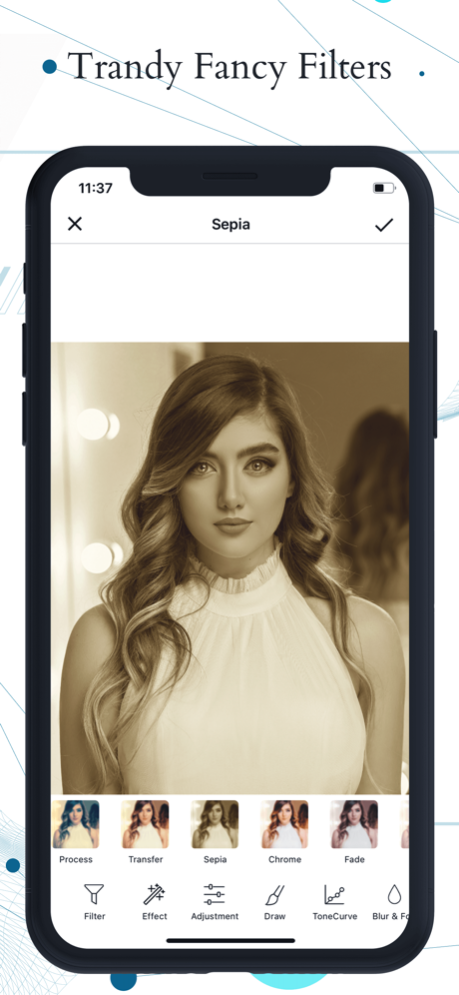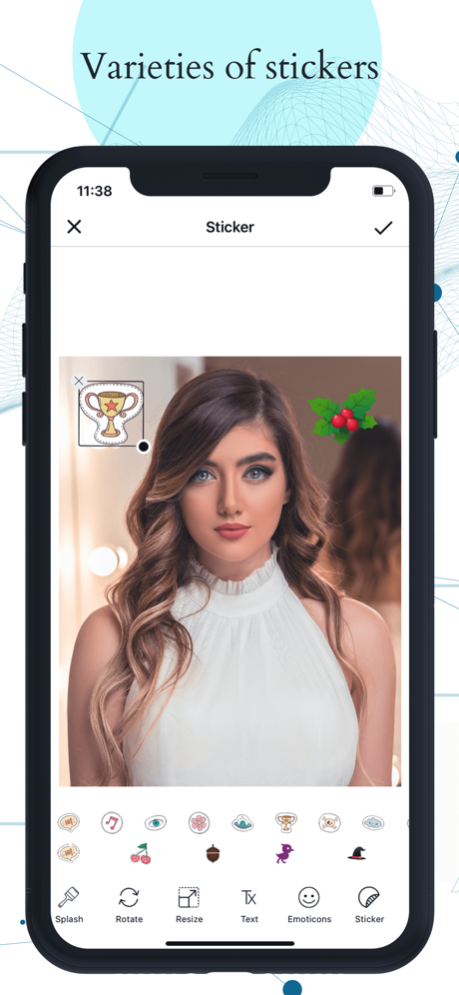Photo Editor Effect Tools 2.0
Free Version
Publisher Description
Download the best Photo editor free specially designed tools for photo editor iPhone.
Photo Editor Pro
Photo Editor is a simple and easy application for photo edit. Photo Editor is an advanced editor for photo edit allowing a wide range of photo manipulation features for your mobile.
You can do easy tasks to enhance your photo edit like choosing filters through advanced operations such as modifying curves and more.
Photo editor free is more effective when you are looking for photo edit with many effects and filters. This is the photo editor free app which you are looking for.
When you capture photo, and you dont like color or pictures, you can simply use our photo editor free app to make it better which we have designed photo editor for iPhone.
This photo editor for iPhone have many effects and filters. You can use all the filters and effects for free in this photo editor free app.
Use many effects, filters, and tools to edit your pictures in this picture editor. We are sure of making your picture more attractive with the help of picture editor.
You can remove background in this photo editor eraser app. Background photo will be removed like there was not before.
Adjust color, add effects, rotate, crop, resize, sticker, text, clone, and draw on your photos. Color adjustment options include hue, saturation, contrast, and brightness.
Additionally, Photo Editor offers many effects for your photos including gamma correction, auto contrast, auto tone, blur, sharpen, oil paint, sketch, black & white high contrast, sepia, and more.
Premium effects like :
Oil Paint,
X-ray Effect in photo editor
Posterise Effect in photo editor for iPhone
Pixel Effect in photo editor free
Cartoon Effect in photo editor
Emboss Effect in photo editor for iPhone
Motion Blur Effect in photo editor free
Vintage Effect in photo editing app
Retro Effect in photo editing app
Sketch Effect in photo editing app
Splash Effect in photo editor eraser
Halftone Effect in photo editor eraser
▶▶Features
▶ Adjust color with photo editor free app
▶ Add effects via photo editor for iphone
▶ Add Text & Emoticons via photo editor for free
▶ Add Stickers in this free photo editor app
▶ Draw on your photos
▶ Focus & Blur available in the photo editor free app
▶ Curves interface that allows fine-tuning of colors
▶ Drawing tools also available in photo editing apps
▶ Add shapes via photo editor in your photo edit
▶ Easy rotation, crop, or resize of photos in the photo editor
▶ Perspective, red-eye, white balance, and backlight corrections
▶ Easily photo edit with the touch and pinch-to-zoom interface
▶ Use photos from your gallery and camera
▶ Share photos via email, Picasa, Facebook, Twitter, etc.
▶▶▶ Supported languages: English, Russian, Spanish, Italian, German, Portuguese, French, Arabic, Japanese, Korean, Simplified Chinese, Traditional Chinese.
▶▶▶ Note: All the supported languages are machine translations. There are possibilities of mistakes in any language. If you found any type of mistake then please write to us at contact@loopbots.com and we will verify and resolve it.
Jan 10, 2023
Version 2.0
- Minor bug fix
About Photo Editor Effect Tools
Photo Editor Effect Tools is a free app for iOS published in the Screen Capture list of apps, part of Graphic Apps.
The company that develops Photo Editor Effect Tools is Loopbots Technology. The latest version released by its developer is 2.0.
To install Photo Editor Effect Tools on your iOS device, just click the green Continue To App button above to start the installation process. The app is listed on our website since 2023-01-10 and was downloaded 6 times. We have already checked if the download link is safe, however for your own protection we recommend that you scan the downloaded app with your antivirus. Your antivirus may detect the Photo Editor Effect Tools as malware if the download link is broken.
How to install Photo Editor Effect Tools on your iOS device:
- Click on the Continue To App button on our website. This will redirect you to the App Store.
- Once the Photo Editor Effect Tools is shown in the iTunes listing of your iOS device, you can start its download and installation. Tap on the GET button to the right of the app to start downloading it.
- If you are not logged-in the iOS appstore app, you'll be prompted for your your Apple ID and/or password.
- After Photo Editor Effect Tools is downloaded, you'll see an INSTALL button to the right. Tap on it to start the actual installation of the iOS app.
- Once installation is finished you can tap on the OPEN button to start it. Its icon will also be added to your device home screen.